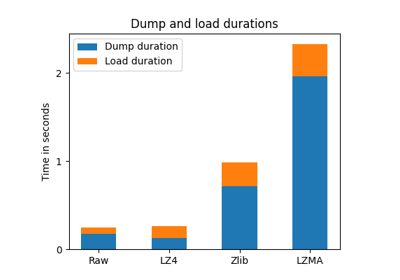joblib.load¶
- joblib.load(filename, mmap_mode=None)¶
Reconstruct a Python object from a file persisted with joblib.dump.
Read more in the User Guide.
WARNING: joblib.load relies on the pickle module and can therefore execute arbitrary Python code. It should therefore never be used to load files from untrusted sources.
- Parameters
- filename: str, pathlib.Path, or file object.
The file object or path of the file from which to load the object
- mmap_mode: {None, ‘r+’, ‘r’, ‘w+’, ‘c’}, optional
If not None, the arrays are memory-mapped from the disk. This mode has no effect for compressed files. Note that in this case the reconstructed object might no longer match exactly the originally pickled object.
- Returns
- result: any Python object
The object stored in the file.
See also
joblib.dumpfunction to save an object
Notes
This function can load numpy array files saved separately during the dump. If the mmap_mode argument is given, it is passed to np.load and arrays are loaded as memmaps. As a consequence, the reconstructed object might not match the original pickled object. Note that if the file was saved with compression, the arrays cannot be memmapped.